What is Spotify?
According to WIKI, Spotify is a Swedish music streaming and media assistance service launched by Daniel Ek and Martin Lorentzon on April 23, 2006.
It had over 381 million monthly active users, including 172 million premium customers, as of September 2021, making it the world's largest music streaming service provider.
Today, we'll talk about Spotify Premium, the best music streaming service for people who wish to listen to music both online and offline.
- You're undoubtedly aware that Spotify offers a premium version if you use it.
We'll give you a free Spotify Premium subscription if you have a lot of outstanding features but not everyone can afford the premium.

After that, they'll be able to get free Spotify Premium access with ease. You've all shared and downloaded the Spotify Premium Account Cookies, and we've now given you all a free Spotify Premium account.
Copy and paste the username and password from the list below to log in. A login and password will not be required.
Spotify Premium Account Cookies are relatively easy to use in Chrome. We have articles on how to set up a Spotify Premium Account on an Android phone and how to use cookies on a PC.
What is the process of using Spotify?
Start listening music on Spotify is simple:
- On their website, you can sign up for Spotify. We recommend creating a Facebook account if you don't already have one since it will make it easier to find and follow friends, see what they're listening to, and exchange music with them.
- Make a decision on a subscription plan. Spotify Premium is recommended since it offers more features, is more adaptable, and connects to more devices.
- Spotify is a completely free program that you can download and install on your computer. There are versions for PC, iPhone/iPad, and Android phones.
- Connect all of your devices to your account and begin listening.
- The basic setup is straightforward, but if you go deeper, Spotify has a lot more to offer, and it gets smarter as you listen.
Is it possible to download songs from Spotify?
Yes and no, respectively. Spotify Premium allows you to make music available "offline," but this is not the same as downloading music in the traditional sense.
For example, you can't try to game the system by downloading an album and then canceling your membership. You won't be able to burn the music to a CD or transfer it to other devices if you download it.
Spotify's offline mode is designed to provide you access to your favorite music while you're trying to save data or traveling to a location with limited internet access.
You may listen to up to 10,000 songs offline on up to five different devices with Spotify Premium. Spotify also makes it very simple to download songs, albums, and playlists, which is amazing.
Simply click the option next to Download on the album you'd like to download to listen to it offline. Alternatively, use the three dots in the upper right corner to select "Download."
What is Spotify's data usage?
The amount of data Spotify uses is governed by the streaming quality you select - we'll get to that in a minute. A rough estimate of how much data Spotify will process is as follows:
- When the quality is set to "Normal", an hour of music will take about 40 MB of data.
- You can listen to nearly 24 hours of music at the standard quality for about 1GB of data use.
- At high definition, 1GB will be utilized in less than 15 hours.
- If you use maximum quality, you'll consume 1GB of data in 7 hours.
- You'll need a lot more data for video playback.
- You may monitor and change the quality of music streaming and downloads while using mobile data in your device's settings.
Streaming and audio quality of the highest caliber
Spotify has four different streaming quality levels. The streaming is in the Ogg Vorbis format, with the following bitrates for each quality level:

- A bitrate of 24kbps is considered low.
- Normal streams have a bitrate of 96kbps, whereas high streams have a bitrate of 160kbps.
- Streams with a bitrate of 320kbps are of excellent quality.
Your preferences and data usage decisions will decide the quality level you select; nevertheless, Very High is only available to Spotify Premium members.
On the web player, Spotify free customers can only listen to 128kbit/s quality, however premium users can listen to 256kbit/s.
Spotify Cookies Premium
How to use Spotify Cookies
- First, you need to download this extension in your browser's Cookie-editor. After you install the extension, you should add it to your current browser.
- Second, open the Spotify website.
- Third, open the cookie-editor extension and paste the cookies below into the extension.
- Fourth, refresh the Spotify page and enjoy listening to your music.
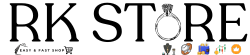













Thanks !
ReplyDelete