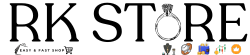Grammarly for Chrome ensures that your chats, online web papers, and social network postings are clear, error-free, and effective. Now is the perfect time to start working on your writing style.
Grammarly is a free writing tool that ensures your work is concise, clear, and error-free. It will automatically double-check grammar and spelling for both Outlook users and Microsoft Word for Windows users when Grammarly is installed on Microsoft Office.
You will be amazed at how many additional errors the tool finds for you. Grammarly typing software detects and corrects hundreds of complex writing problems so you don't have to.
The app's free and paid products, which are also licensed by more than 600 prominent colleges and organizations, have millions of users throughout the world.
From spelling and grammar to tone and style, Grammarly for Chrome helps you find the perfect words to express yourself and eliminate typing errors with ease. Grammarly will provide you with suggestions as you write on Gmail, Twitter, LinkedIn, and practically anywhere else you write.
Grammarly Chrome Version is a writing assistant that goes beyond grammar to provide you with detailed feedback on your writing.
- You can rest assured that your writing is not only accurate but also clear and succinct.
- Register your account to receive a weekly customized writing report to track your work and highlight areas for development.
Features and Highlights of Grammarly
Detect your tone - NEW!
The built-in tone detector in Grammarly can help you figure out how your message will be received by readers. Before you hit submit, you'll have the chance to add a little extra confidence, kindness, or whatever the case requires.
High-quality writing
Typos can be caught by using a spell checker. Grammatical errors can be detected with a grammar checker. However, good and professional writing needs more than correct language and correct spelling.
It helps with grammatical, spelling, and punctuation issues, as well as the editing of grammatically accurate but wordy and incomprehensible documents.
Works where you do
Grammarly for Chrome works with text fields on most websites, including Gmail, Google Docs, WordPress, Facebook, Twitter, LinkedIn, and millions of others.
- You'll start receiving writing suggestions as soon as you apply Grammarly to Chrome.
Trusted by millions of users
Business students, workers, bloggers, authors, and a wide range of people who just want to improve their writing skills rely on Grammarly.
Grammarly Premium
Grammarly Premium can help you improve the quality of your writing by suggesting word choices, tone, and style-specific writing ideas when you really need to make an impression. It can also help with adding citations and detecting plagiarism.