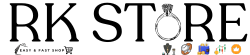Introduction:
Netflix cookies are a popular way to get free Netflix. They are not officially supported by Netflix, but they still work. The process of getting Netflix cookies is simple, but there are a few things you need to know.
In this post, we will explain everything you need to know about Netflix cookies. We will also share some of the best Netflix cookie websites and show you how to update your cookies every hour.
What are Netflix cookies?
Netflix cookies are browser cookies that allow you to watch Netflix without having to log in every time.
Netflix sets a cookie on your computer the first time you visit the Netflix website. This cookie stores your login information, so the next time you visit Netflix, your browser will automatically send this information to the website. This process is called a "session cookie."
Netflix also sets a second type of cookie, called a "persistent cookie." This cookie stores your login information even after you've closed your browser. This means that you can watch Netflix without having to log in every time—you just need to make sure that your cookies are enabled.
How do Netflix cookies work?
Netflix cookies are a way to keep you logged in to your account even when you're not using the website. They are small files that are stored on your computer and allow the site to keep track of what you're watching.
Netflix cookies work by embedding a unique identifier into a cookie file. When you visit the Netflix website, this identifier is sent back to the site, allowing Netflix to keep track of your viewing history. The site then loads this information into your account so that you can continue watching without having to re-enter your login details.
Netflix cookies can be helpful if you want to watch a show or movie but don't have time to login to the website. However, they also pose a security risk, as anyone who has access to your computer can view your viewing history.
How to use Netflix cookies
Netflix cookies are a great way to keep track of what you've watched and make sure you don't miss any of your favorite shows.
There are two ways to use Netflix cookies: the first is to add them to your browser, and the second is to add them to the Netflix app on your phone or tablet.
If you're using a computer, open your web browser and go to Netflix. Click on the "Browse" button, then select "Cookies." Find the Netflix cookie you want to use and click on "Add."
If you're using a phone or tablet, open the Netflix app and go to the menu. Scroll down and select "Settings," then select "Cookies." Find the Netflix cookie you want to use and select "Add."
How to make Netflix cookies
Netflix cookies are a great way to keep track of what you've watched and make sure you don't get lost in your streaming adventures. They're also a great way to make sure you never lose your spot in your favorite show.
To create a Netflix cookie, all you need is a computer and internet browser. Simply open up your Netflix account and start streaming your favorite show. Once you've reached the episode or movie you want to bookmark, pause the video and open a new tab.
- In the address bar, type in "cookie:" and then hit enter. A list of all the cookies for that particular account will appear.
- Copy the URL of the cookie you want to save and go back to your Netflix video.
- Paste the URL into the address bar and hit enter. The video will resume right where you left off.
Creating Netflix cookies is a great way to make sure you never lose your spot in your favorite show, but it's also important to keep in mind that they can only be used on one device at a time. If you're watching on your laptop and then want to watch on your phone, you'll have to create a new cookie for that device.
What are the best Netflix cookies?
Netflix cookies are a way to keep you logged into your account without having to enter your login information every time you want to watch a movie or TV show.
There are a few different ways to make Netflix cookies, but the most common way is to use an incognito browsing window and then save the login information for that window.
The best Netflix cookies are the ones that are easiest to make and don't require any extra tools or ingredients.
Our favorite Netflix cookie is the one made using an incognito browsing window. It's quick, easy, and doesn't require any additional tools or ingredients.
How to get Netflix cookies
Netflix cookies are a special type of cookie that allows you to watch Netflix without having to log in every time. They're created by saving your login information in a cookie on your computer, so all you have to do is open up Netflix and the cookies will automatically log you in.
There are a few ways to get Netflix cookies. One is to create them yourself by following these simple steps:
- Go to Netflix and log in.
- Click on "Your Account" and then "Manage Cookies".
- Copy the login information and save it as a text file on your computer.
- Close out of Netflix and reopen it, and the cookies will automatically log you in.
If you don't want to go through the trouble of creating your own cookies, you can also find pre-made Netflix cookies online. Just be sure to make sure they're safe and from a reputable source before you add them to your computer.
Conclusion:
Netflix cookies are a great way to keep your account active while you’re away. They’re also a great way to watch movies and TV shows without commercials. You can find the latest Netflix cookies on our website.
We update the list every hour, and we have a variety of cookies to choose from. We also have a Discord server where you can find the latest Netflix cookies.
If you’re looking for a Chrome extension, we have that, too. And if you’re looking for Netflix cookies for your Telegram account, we have those, too!